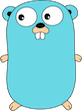Loci: Testing remote CI scripts locally
Loci runs CI tests locally to make sure your commits will pass such tests before pushing to a remote repository.
Loci currently supports Travis CI’s scripts for Python and Go projects.
Loci also requires Docker to run tests in a sandbox.
Demo
Usage
If your current directory has .travis.yml, run just loci like
$ loci
If your .travis.yml specifies more than two runtime versions, Loci will run those tests palatally. If you want to run tests on a selected one runtime version, use --select/-s flag. For example, the following command runs tests on only Python 3.6:
$ loci -s 3.6
Here is the help text of the loci command:
loci [global options] [script file]
If script file isn't given, .travis.yml will be used.
GLOBAL OPTIONS:
--name NAME, -n NAME base NAME of containers running tests. If not given, containers will be
deleted.
--select VERSION, -s VERSION select specific runtime VERSION where tests running on.
--tag TAG, -t TAG specify a TAG name of the docker image to be build.
--max-processors value, -p value max processors used to run tests.
--log, -l store logging information to files.
--base TAG, -b TAG use image TAG as the base image. (default: "ubuntu:latest")
--apt-proxy URL URL for a proxy server of apt repository. If environment variable
APT_PROXY exists, that value will be used by default.
--pypi-proxy URL URL for a proxy server of PyPI repository. If environment variable
PYPI_PROXY exists, that value will be used by default.
--http-proxy URL URL for a http proxy server. If environment variable HTTP_PROXY exists,
that value will be used by default.
--https-proxy URL URL for a https proxy server. If environment variable HTTPS_PROXY exists,
that value will be used by default.
--no-proxy LIST Comma separated URL LIST for which proxies won't be used. If environment
variable NO_PROXY exists, that value will be used by default.
--no-build-cache Do not use cache when building the image.
--no-color Omit to print color codes.
--help, -h show help
--version, -v print the version
Loci builds docker images every time to run tests in a sandbox. The default image name will be the repository name of the project with prefix loci/, you can specify another name with --tag or -t flag.
Loci creates a container to run a set of tests, and then deletes it after the test set ends. If you want to keep the container, give a container name with --name or -n flag.
Installation
Loci works with docker. If your environment doesn’t have docker, install it first. The minimum required docker version is 1.12.0 (API version: 1.24).
If you’re a Homebrew or Linuxbrew user, you can install Loci by the following commands:
$ brew tap jkawamoto/loci
$ brew install loci
To build the newest version of Loci, use go get command:
$ go get github.com/jkawamoto/loci
Otherwise, compiled binaries are also available in Github.
License
This software is released under the MIT License, see LICENSE.